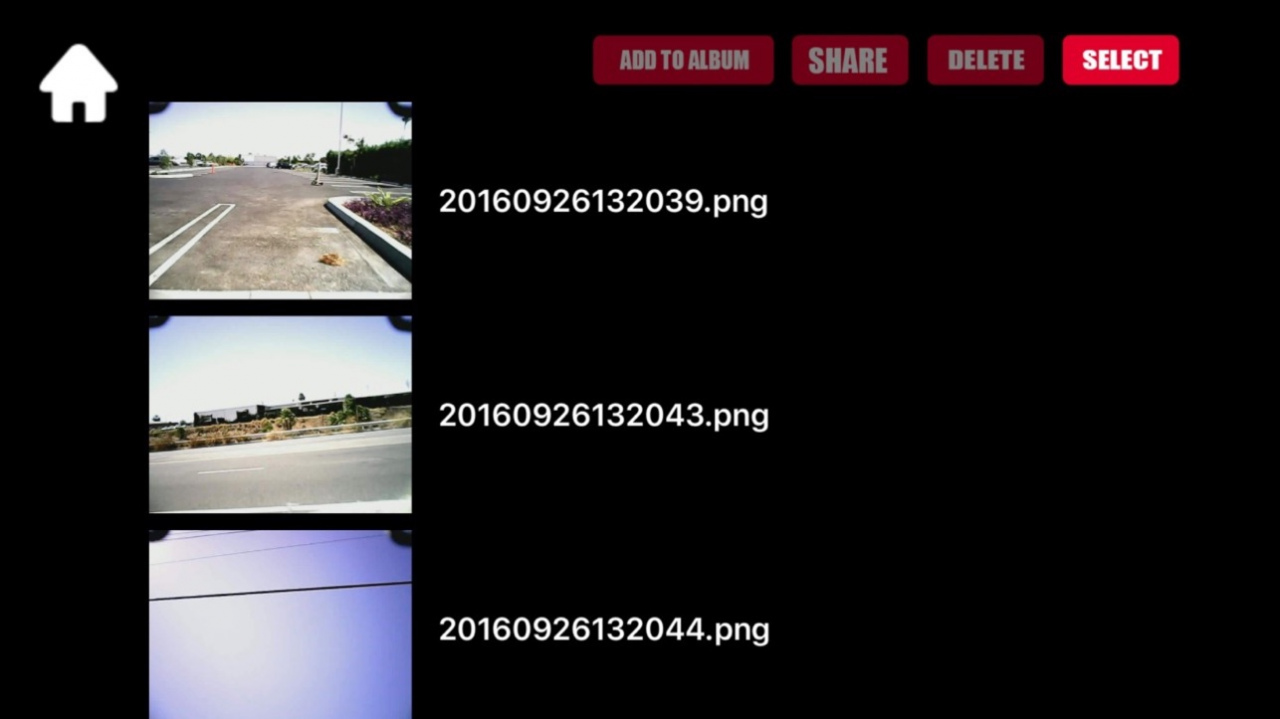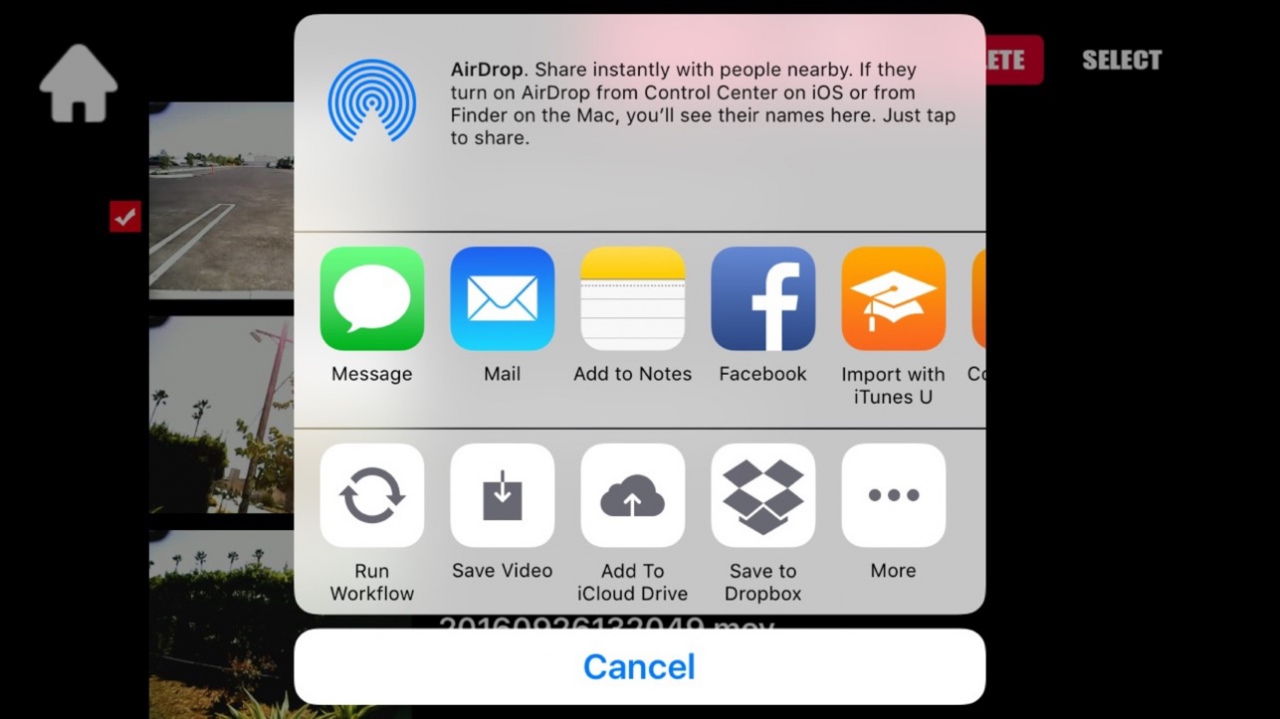Air Hogs: X-Stream 1.0.8
Continue to app
Free Version
Publisher Description
Air Hogs X-Stream: View and record a live video stream from the drone’s camera on your device. Stream live video right to your smart device, then record and share your videos instantly. Tilt or touch your smart device (sold separately) to pilot the X-Stream Video Drone at a fixed height thanks to the easy hover sensor. The X-Stream Video Drone features a removable crash frame, durable construction, an included carry case, and gyro-stabilization for a smooth, stable flight. Take to the skies with the Air Hogs X-Stream Video Drone!
- Live Stream video from the X-Stream Video Drone directly to your smart device, then record and share your videos instantly!
- Use the easy-hover sensor to stabilize flight at a fixed height and pilot the drone with tilt or touch control on your Smart Device.
- Enjoy a smooth flight with gyro stabilization, and survive the toughest crash landings with the durable and removable crash frame.
- X-Stream Video Drone is for ages 10+ and requires a Smart Device for operation (sold separately).
This is the official companion app for the Air Hogs X-Stream drone, now available at retailers. Visit http://www.airhogs.com/where_to_buy for more information.
Get the official app and explore all of the exciting features of your Air Hogs X-Stream drone today!
COMPATIBILITY:
The X-Stream app is known to be compatible with a list of devices that can be viewed at this link: http://www.airhogs.com/site/product/x-stream-video-drone
DO YOU NEED HELP? Check our in app help section or:
* FAQs + Link: https://spinmaster.helpshift.com/a/air-hogs-x-stream/
* INSTRUCTIONS:
- You can download instructions here: http://bit.ly/xstreaminstructions
- Or view the instruction manual in the app by clicking on “Instructions” in the app
* SUPPORT:
- For support visit https://spinmaster.helpshift.com/a/air-hogs-x-stream/ and click Contact Us to create a ticket or,
- Call our Customer Service: 1-800-622-8339 (Canada & USA)
For any problem with the physical drone please contact our support team at: 1-800-622-8339 or customercare@spinmaster.com
SPIN MASTER:
Air Hogs X-Stream is part of Spin Master, a multi-category children's entertainment company. Since 1994, Spin Master has been designing, developing, manufacturing and marketing consumer products for children around the world and is recognized as a global growth leader within the toy industry. Paw Patrol, Air Hogs, Kinetic Sand, Zoomer, and Tech Deck are a few of the Spin Master Brands. http://www.spinmaster.com/brand-websites.php
Note:
· This app is free to download and contains no in-app purchases.
· This app requires acceptance of Spin Master’s Privacy Policy, TOS and EULA
Dec 22, 2016
Version 1.0.8
This app has been updated by Apple to display the Apple Watch app icon.
--French translation
-- Bug Fixes
About Air Hogs: X-Stream
Air Hogs: X-Stream is a free app for iOS published in the Recreation list of apps, part of Home & Hobby.
The company that develops Air Hogs: X-Stream is Spin Master Ltd. The latest version released by its developer is 1.0.8.
To install Air Hogs: X-Stream on your iOS device, just click the green Continue To App button above to start the installation process. The app is listed on our website since 2016-12-22 and was downloaded 516 times. We have already checked if the download link is safe, however for your own protection we recommend that you scan the downloaded app with your antivirus. Your antivirus may detect the Air Hogs: X-Stream as malware if the download link is broken.
How to install Air Hogs: X-Stream on your iOS device:
- Click on the Continue To App button on our website. This will redirect you to the App Store.
- Once the Air Hogs: X-Stream is shown in the iTunes listing of your iOS device, you can start its download and installation. Tap on the GET button to the right of the app to start downloading it.
- If you are not logged-in the iOS appstore app, you'll be prompted for your your Apple ID and/or password.
- After Air Hogs: X-Stream is downloaded, you'll see an INSTALL button to the right. Tap on it to start the actual installation of the iOS app.
- Once installation is finished you can tap on the OPEN button to start it. Its icon will also be added to your device home screen.